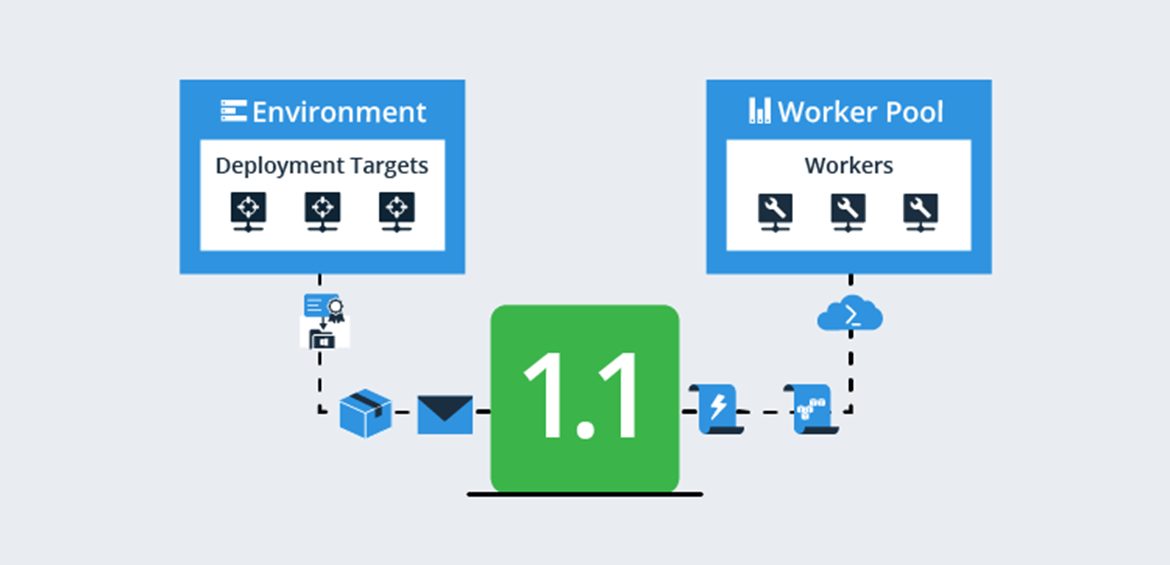 Programming
Programming
Octopus Deployment Targets
Deployment Targets are servers or services where your application is hosted. This will be later on used for your Octopus deployment. It can also be organized based environment.
Environments function as a container for the deployment targets. There are different setup for environments but the the one the we use in my team would be DEV, QA, STG, UAT and PRD.
- DEV - Development environment
- QA - Quality Assurance environment
- STG - Staging environment
- UAT - User Acceptance Test environment
- PRD - Production environment
To create a deployment target we will have to start first by creating it's environment.
1. Go to Infrastructure > Environments > Add Environment (button)
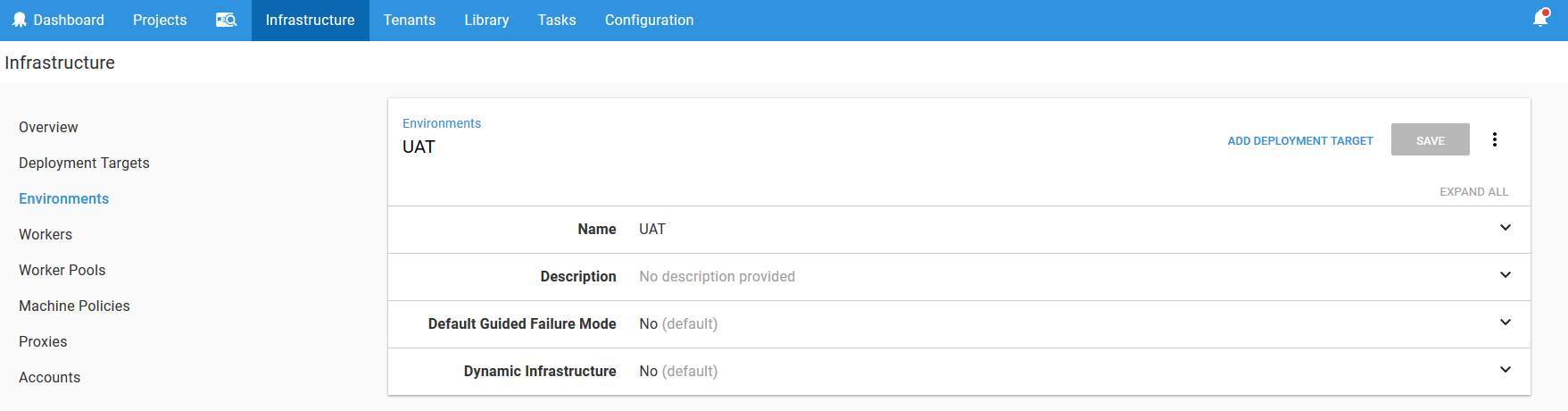
2. Go to Infrastructure > Deployment Targets > Add Deployment Target (button)
- After creating your environment you can now start creating your deployment target. First you'll have to select the target type. (In this example we will use Azure Web App)
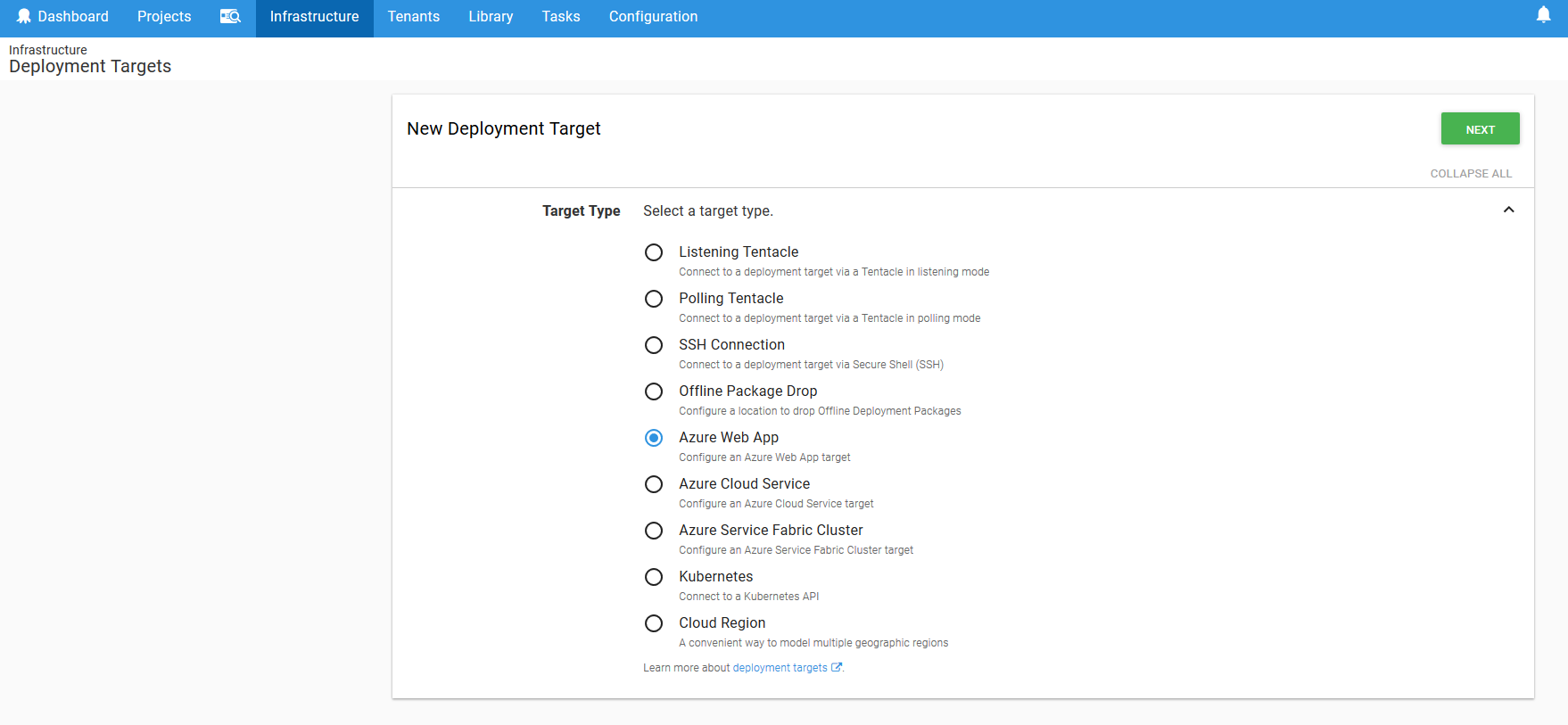
3. Enter your deployment target details
- Display name usually correspond to the azure app name.
- Assign the Environment you just created
- Assign the Account of your Azure Subscription. (Click here to set this up)
- Assign the Azure Web App
- Assign the Azure Web App Slot (Deployment Slot)
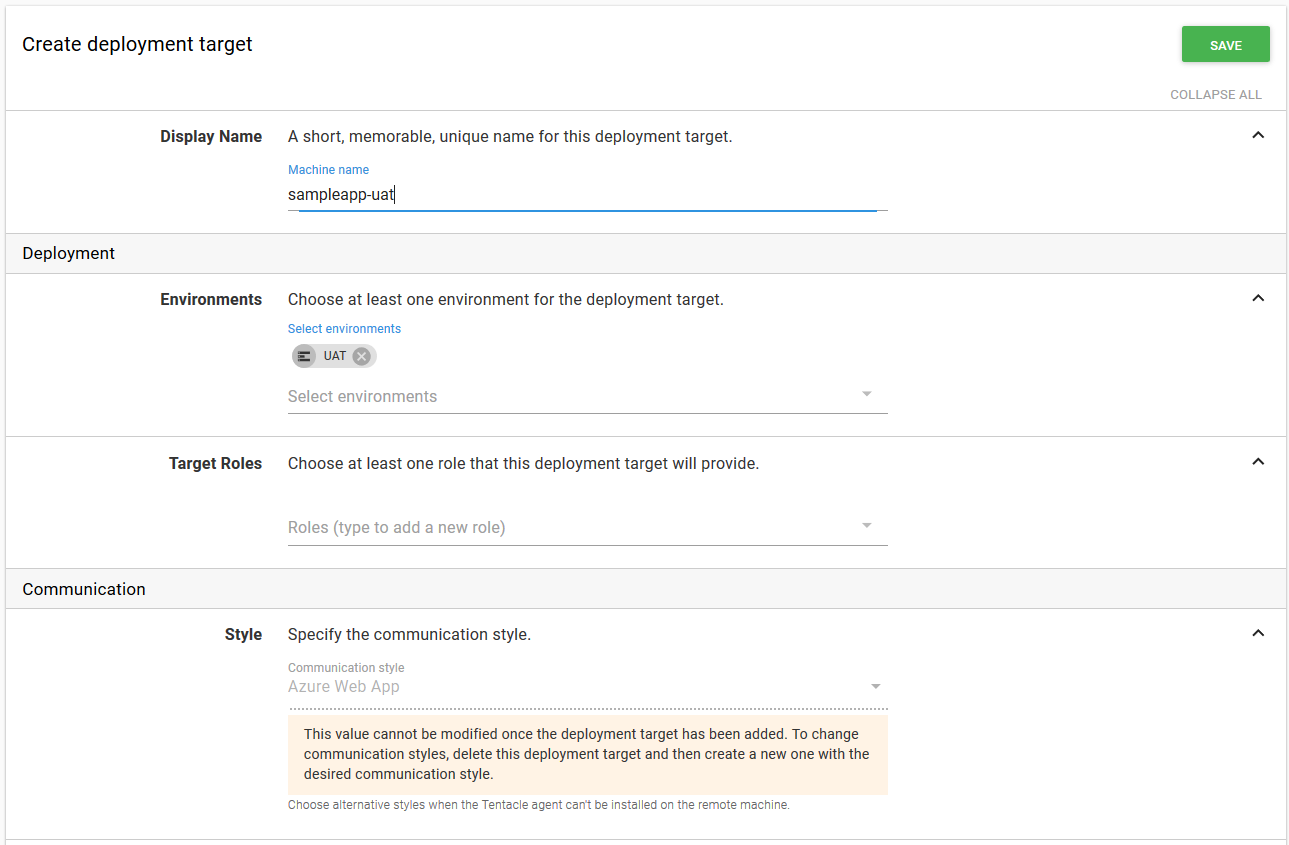
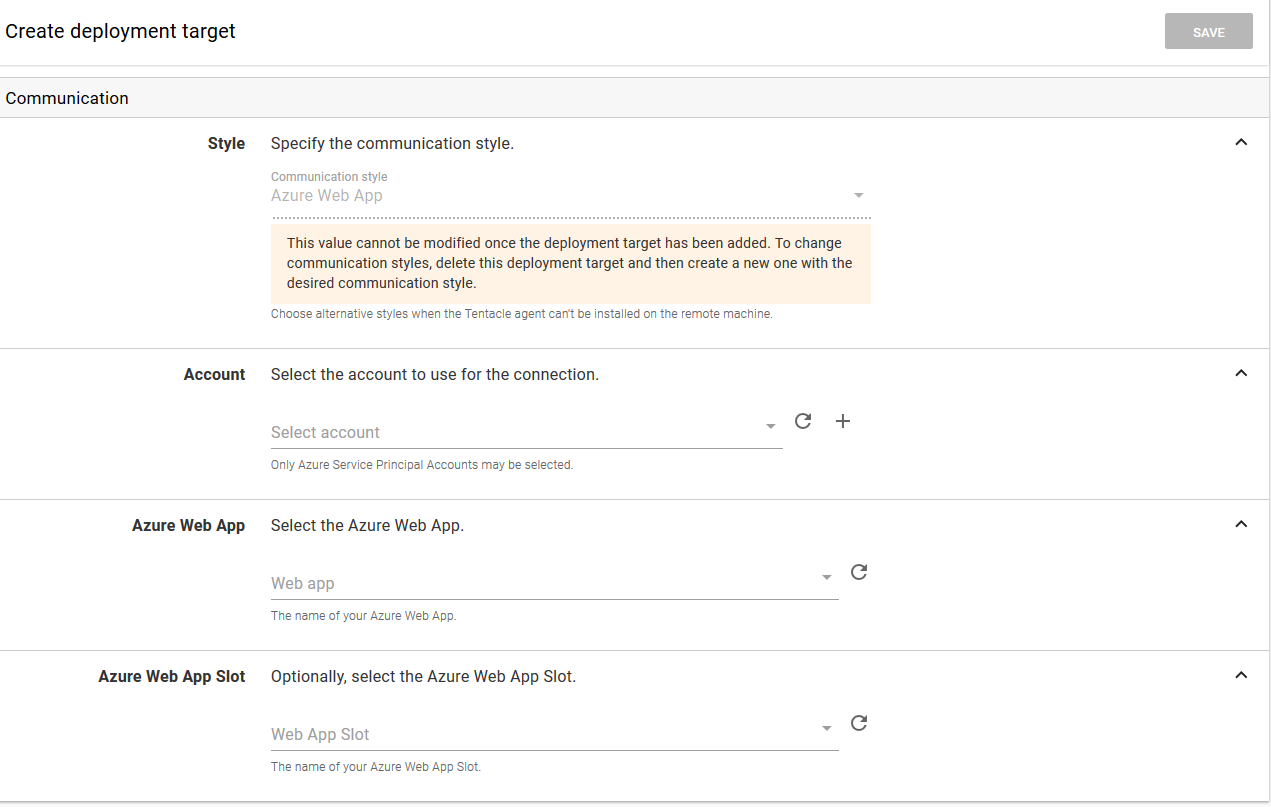
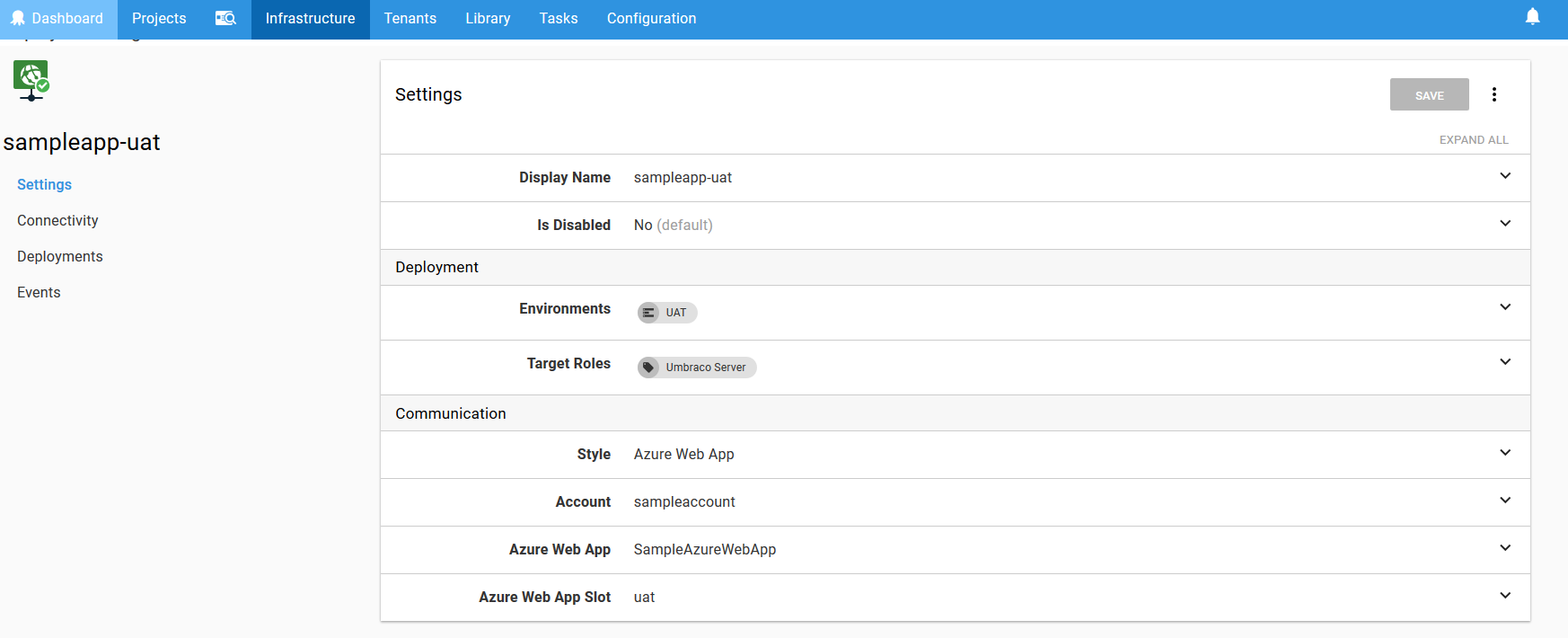
4. After creating the deployment target. Check the target connectivity
- This will also check the health of your deployment target.
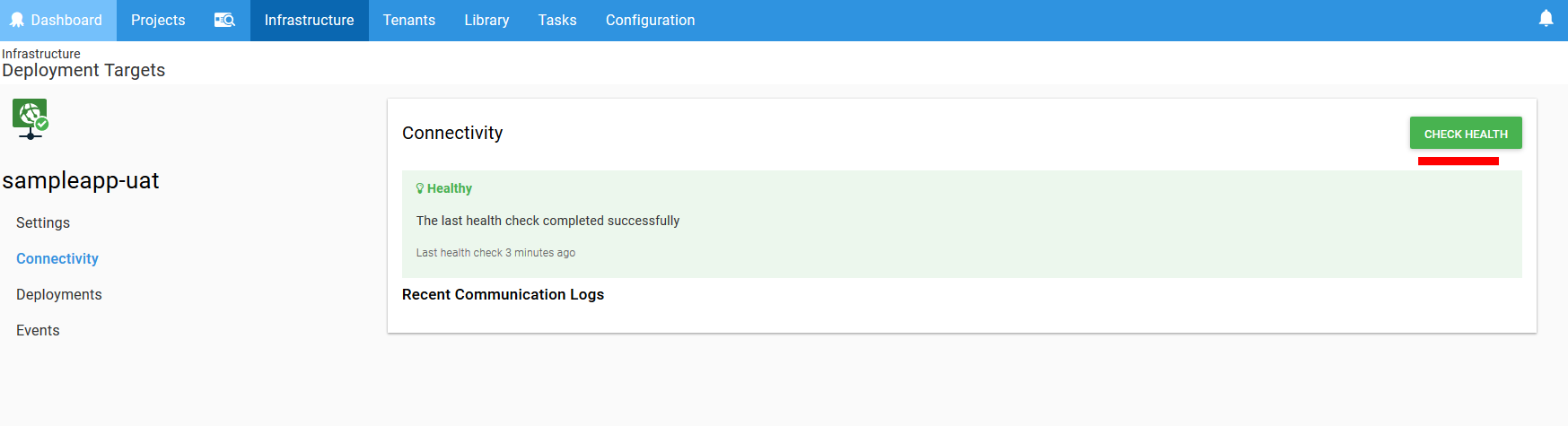
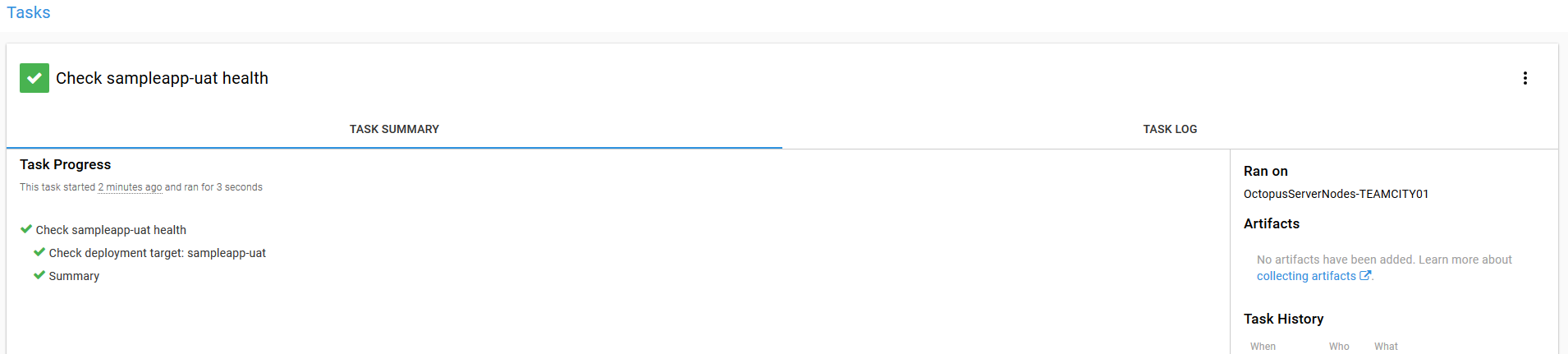
After following all these steps you can now then use this deployment target to your Octopus Lifecycles.







