 Programming
Programming
OctoPack Setup
There are different ways of deploying your application using Octopus Deploy. One of them is creating a nuget package from a TeamCity build that will be deployed by Octopus.
One of the ways to do this is installing OctoPack to your web project. Here are instructions on how to to set this up.
1. Right click your web project > Manage Nuget Packages > Browse and search for "OctoPack"
- Install the package with the latest version.
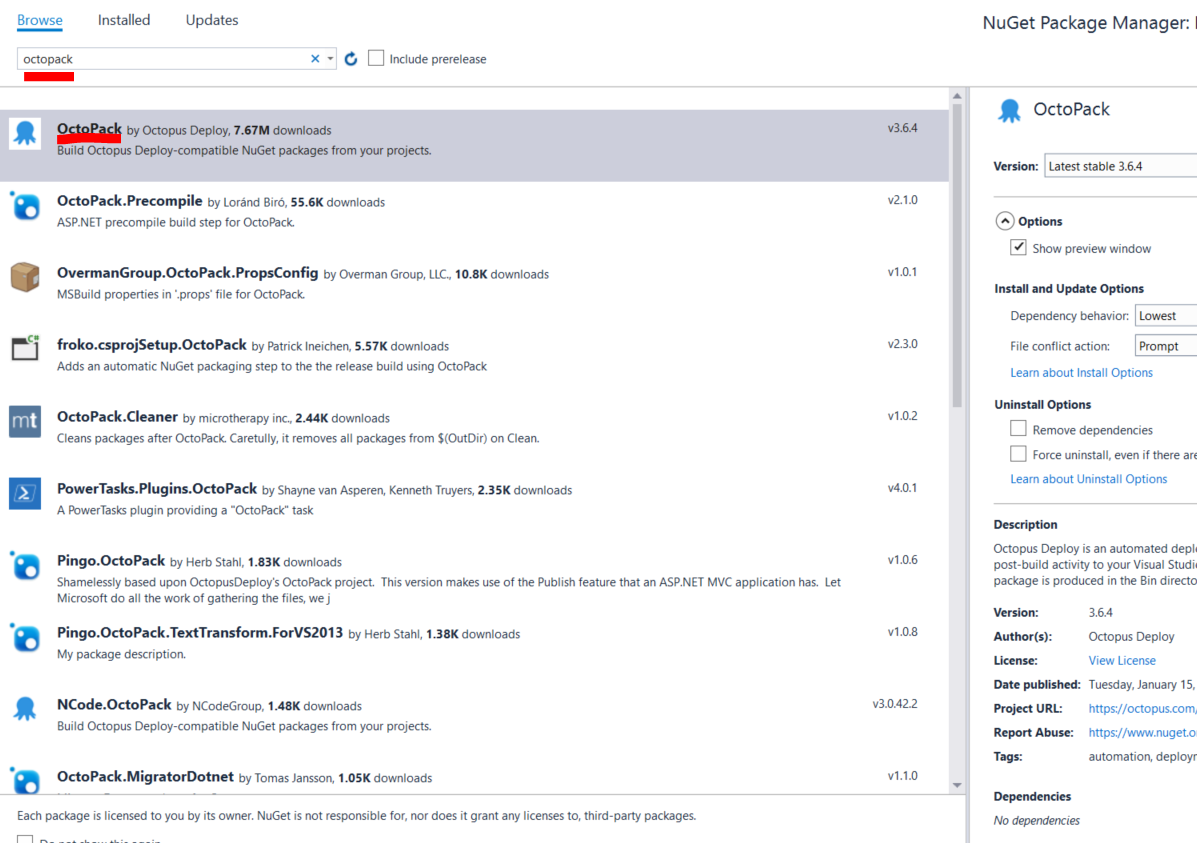
2. Add nuspec file to your web project
- A nuspec file is the configuration file of your nuget package. This will contain the package name, files to be explicitly included, reference information, etc.
IMPORTANT:
1. Name your nuspec file the same as your web project.
2. Explicitly include your Web.Release.config
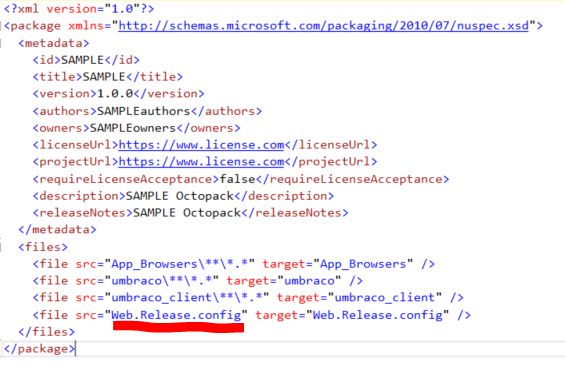
3. Configure Your Web.Release.config
Configure the settings that will be replaced in different environments and don't forget to create a variable for those inner configs #{VARIABLE_NAME}.
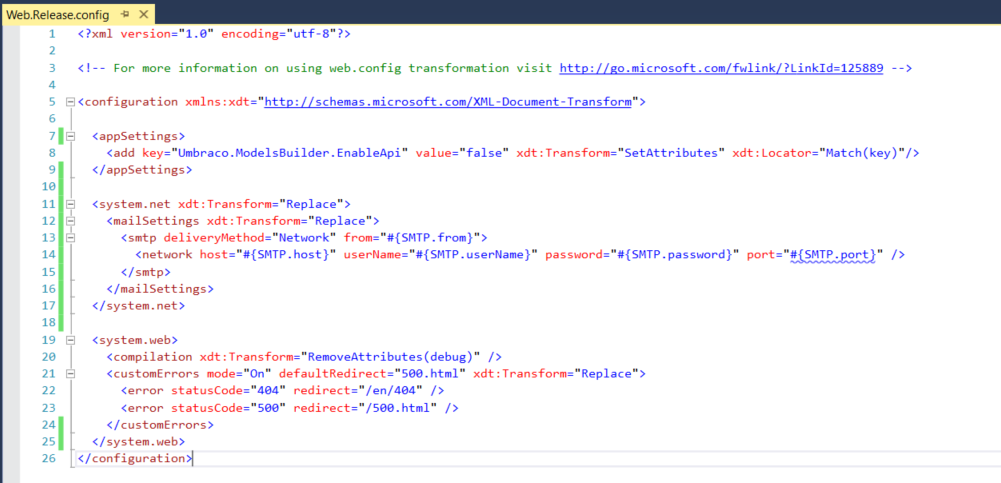
This setup should be then picked up by TeamCity to create your nuget package (artifact) that will be deployed by Octopus.
On my next post I'll show how to configure your TeamCity build for Octopus Deployment.



