 Programming
Programming
Download SOLR config files from SearchStax.com
Do you have a Solr instance hosted in SearchStax and you want to copy your Solr config files to your local environment? You came to the right place. Here are the steps to download your config files from SearchStax.
You need zkcli.bat (Zookeep Script) which is already included in your SOLR directory at C:\<solr folder>\server\scripts\cloud-scripts.
STEPS:
1. Add your IP address to the IP Filter of your SOLR Instance.
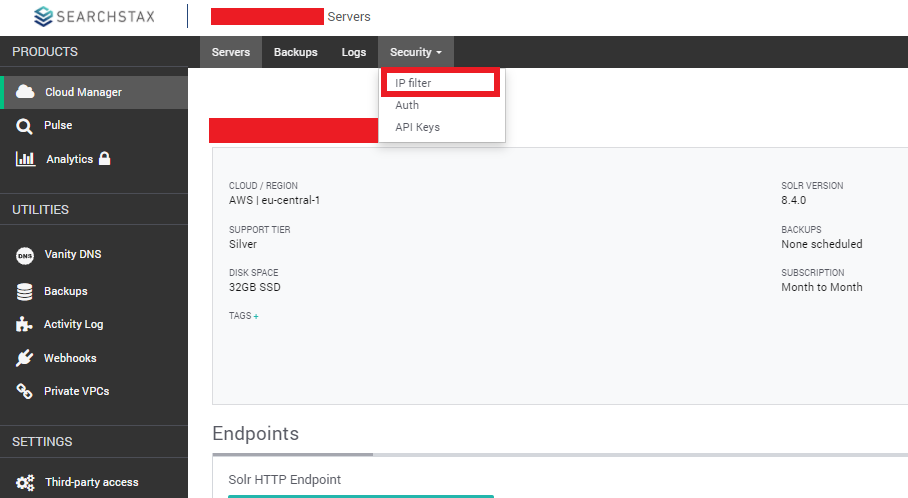
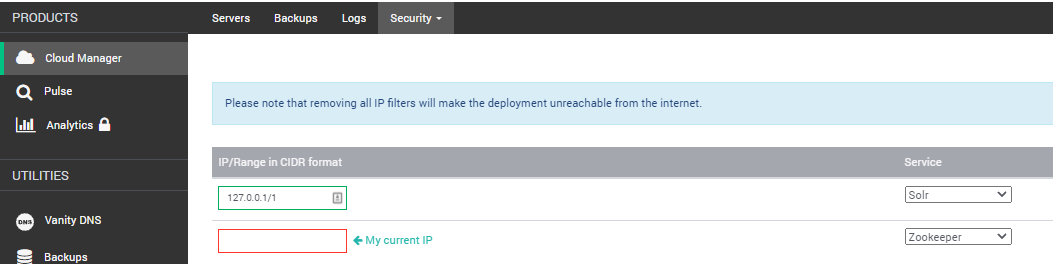
2. Copy your SOLR Ensemble from the SearchStax portal.
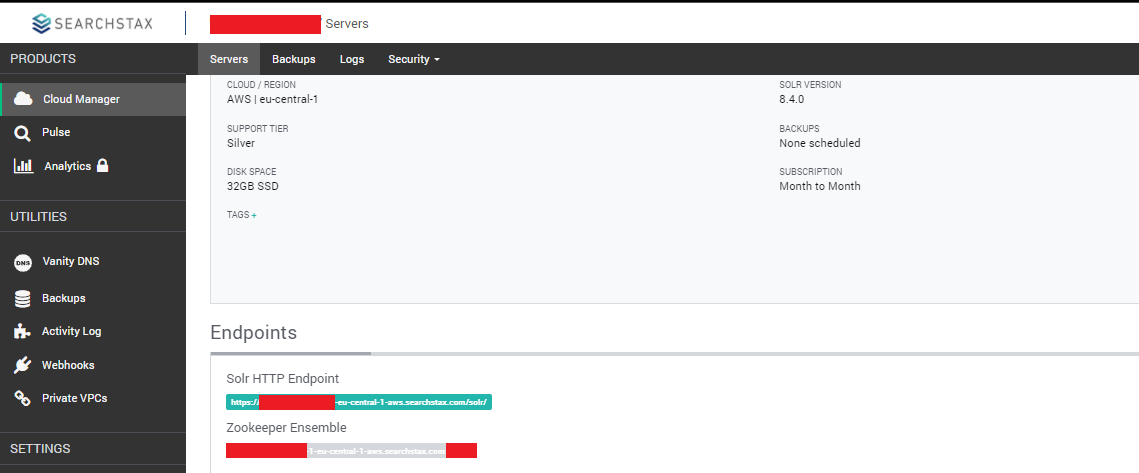
3. Run this command.
Open Command Prompt as Administrator. Go to the directory where the zkcli.bat is (C:\<solr folder>\server\scripts\cloud-scripts). Note that this is where the files will be downloaded.
zkcli.bat -zkhost <replace this with your Zookeper Ensemble> -cmd downconfig -confdir <replace this with the folder name of your download files> -confname <replace this with config file you want to download. e.g. sitecore_master_index>
Repeat this step for each config folder.
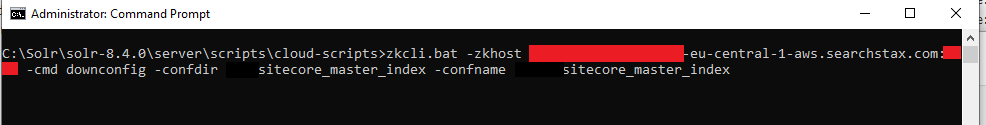
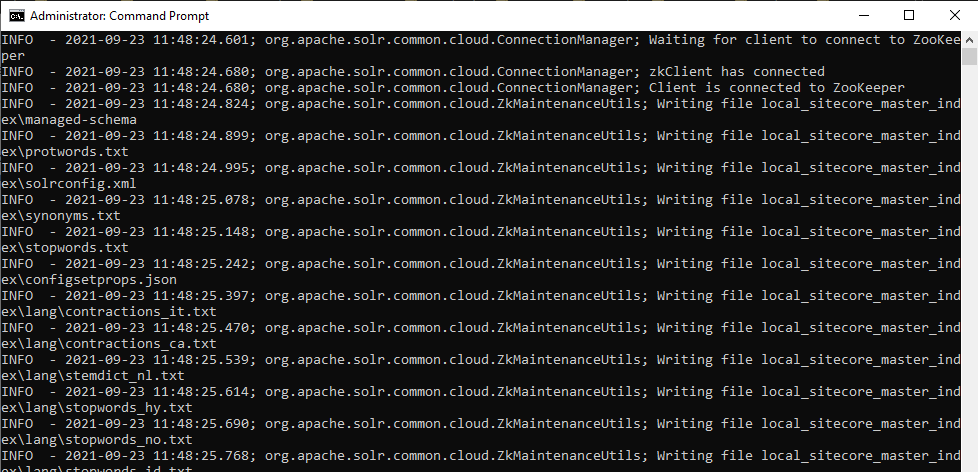
4. After downloading you can now copy the config folders to C:\<solr folder>\server\solr. Finally, you can add it to your Solr cores.
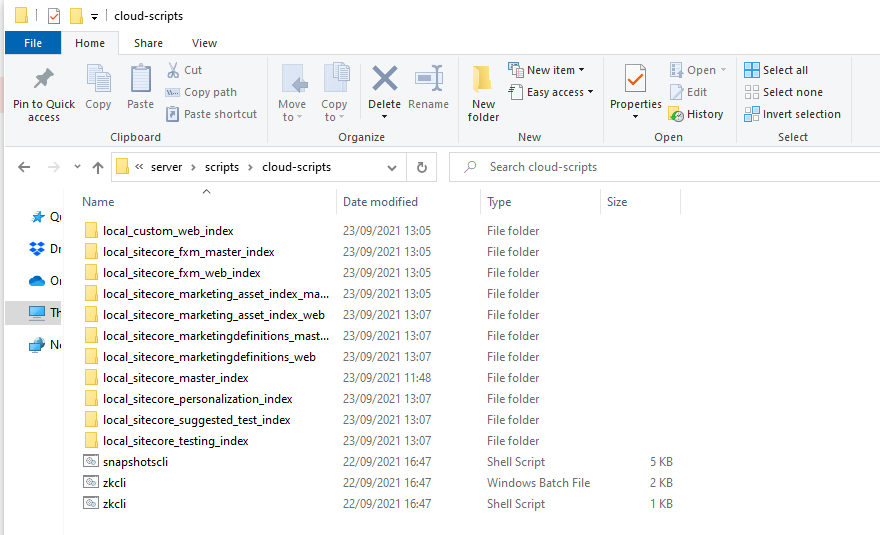
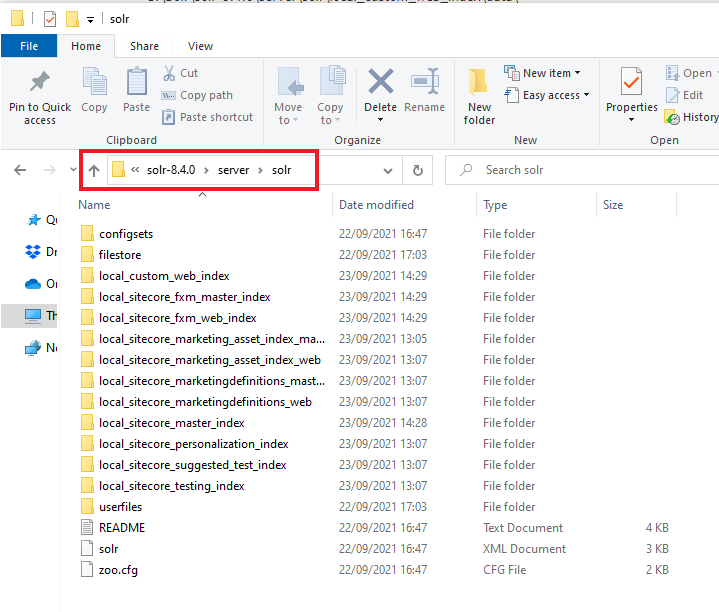
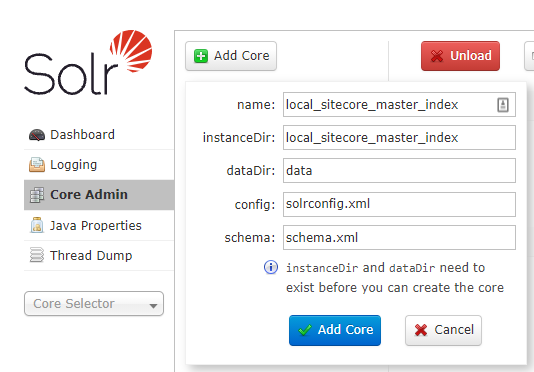
References:
https://www.searchstax.com/docs/hc/copy-solr-config/








