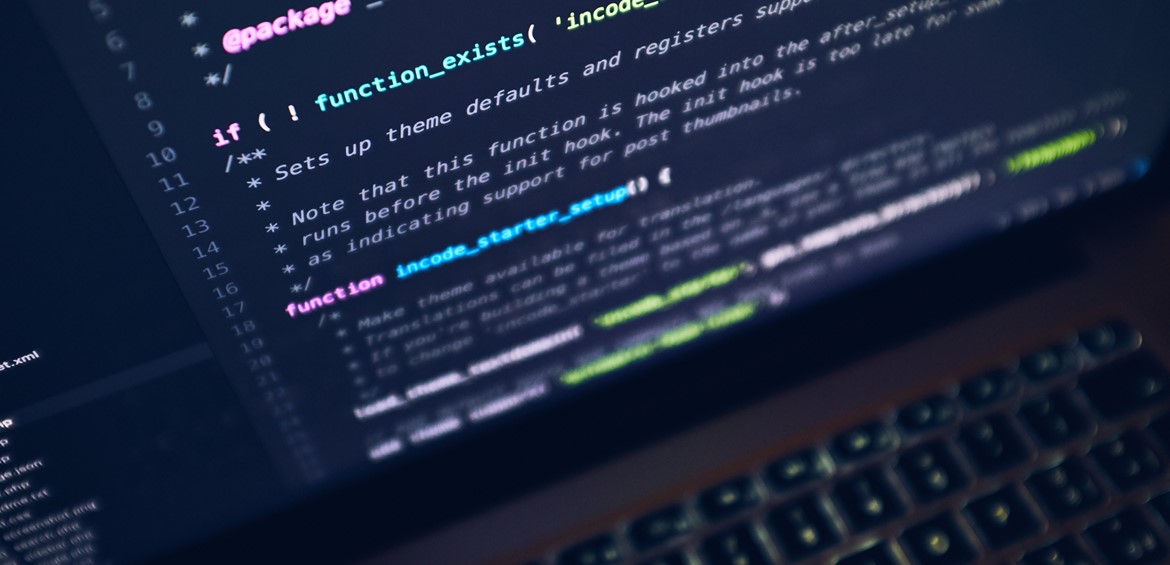 Programming
Programming
14 Oct 2018
Adding Custom Domain Azure Web App
This is a guide on how to add a custom domain to your Azure Web App. DNS provider used was GoDaddy and it contains instructions on how to change the A record in your DNS as well as adding a TXT record for your azurewebsites.net domain.
1. Go to your Azure Web App > Custom Domains
Get your web app IP address.

2. Go to your DNS provider and change your domain's A record to your Azure Web App IP address


3. Add a TXT record for your azurewebsites.net domain


4. Add you domain to your Azure Web App hostname

5. Last step is to validate your domain

