 Programming
Programming
10 things I did not know about Umbraco
These are some things that I did not know initially about Umbraco. I'm listing down things you usually encounter as you go on deeper in Umbraco Development.
1. Create package
- If you want to transfer things from your development website to your live website you can create a package for it.
- A package can contain contents (and it's children), Data Types, Document Types, Dictionary Items (and it's children), Templates, Stylesheets, Macros and any files your package requires.
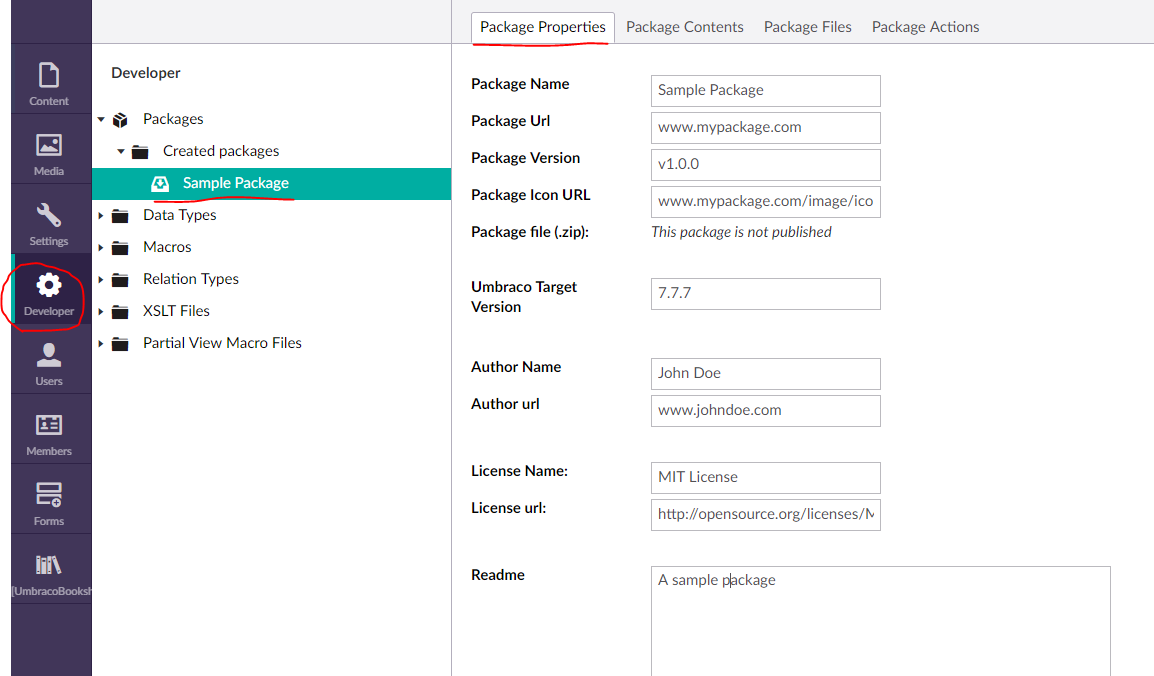
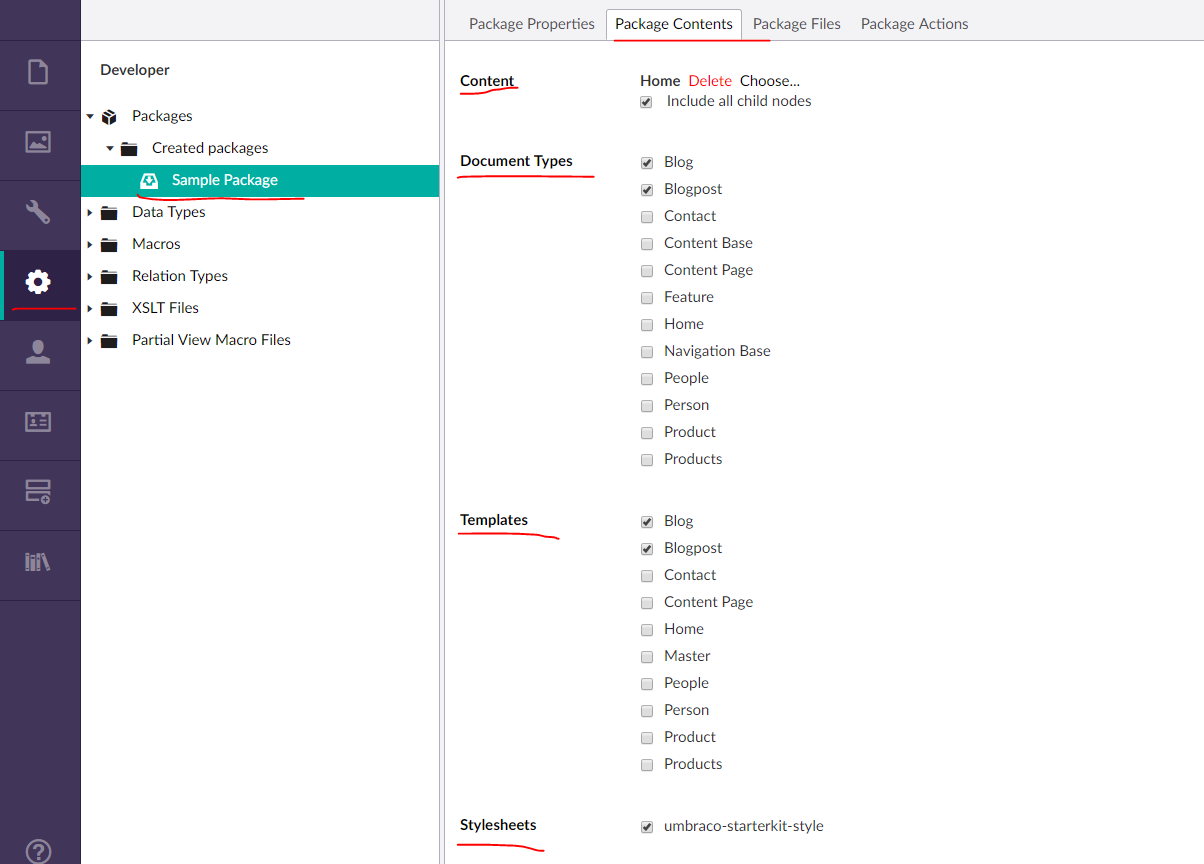
2. Distributed Call
- When running your website in a load balanced environment you need to set this so Umbraco can identify the Master website and execute commands to all of your web servers.
- Config > umbracoSettings.config > distributedCall node

3. tinyMCE config
- You'll notice sometimes you are not allowed to add specific properties in your HTML in the Rich Text Editor. That's because it was not set in the tinyMceConfig.config.
- Config > tinyMceConfig.config > validElements node

4. Permissions
- This is where you can set the action allowed for user role on specific contents.
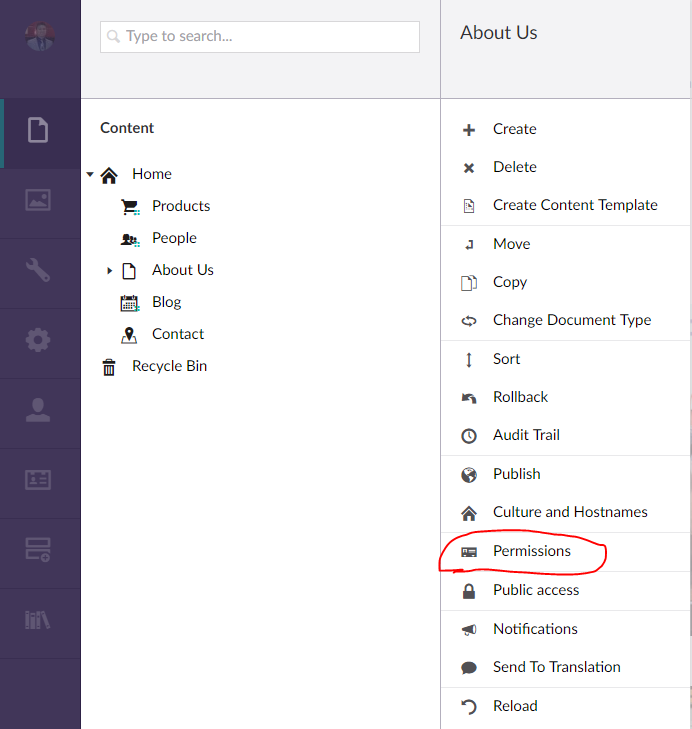
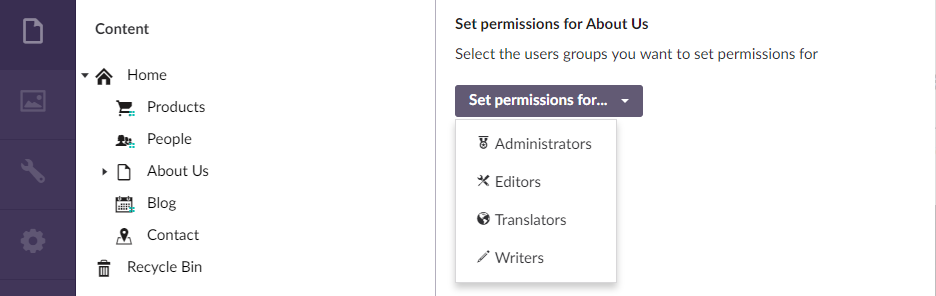
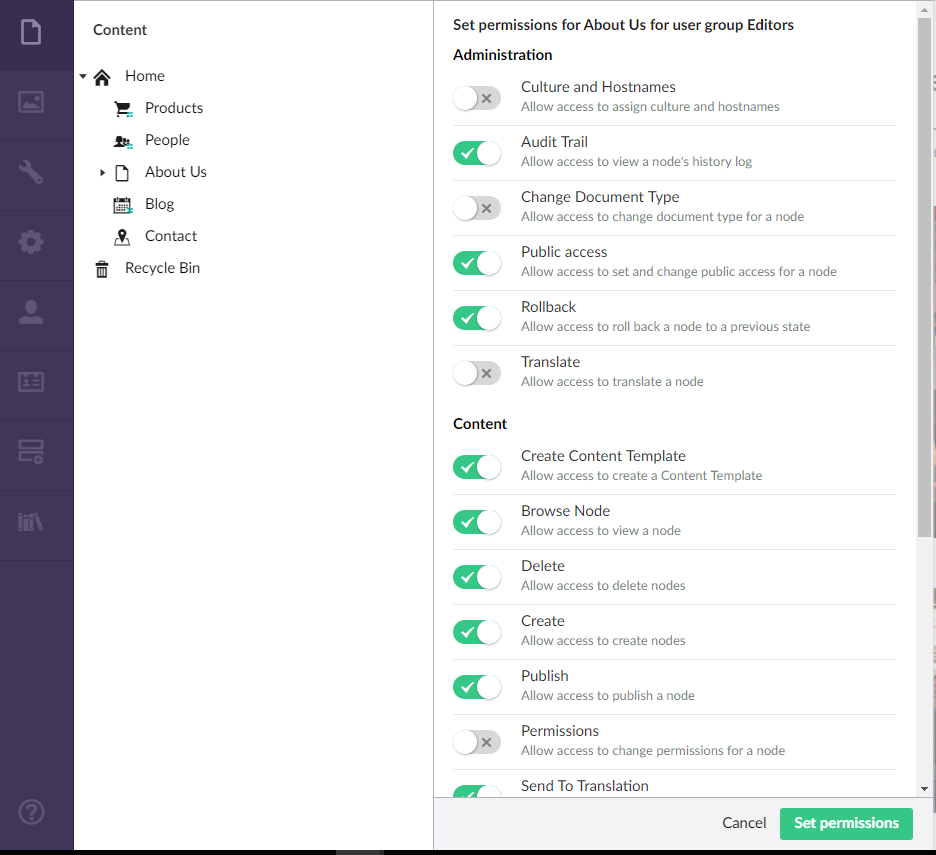
5. Culture and Hostnames
- You can set the URL of the node it this settings.
- This is also where specify the URL for each culture.
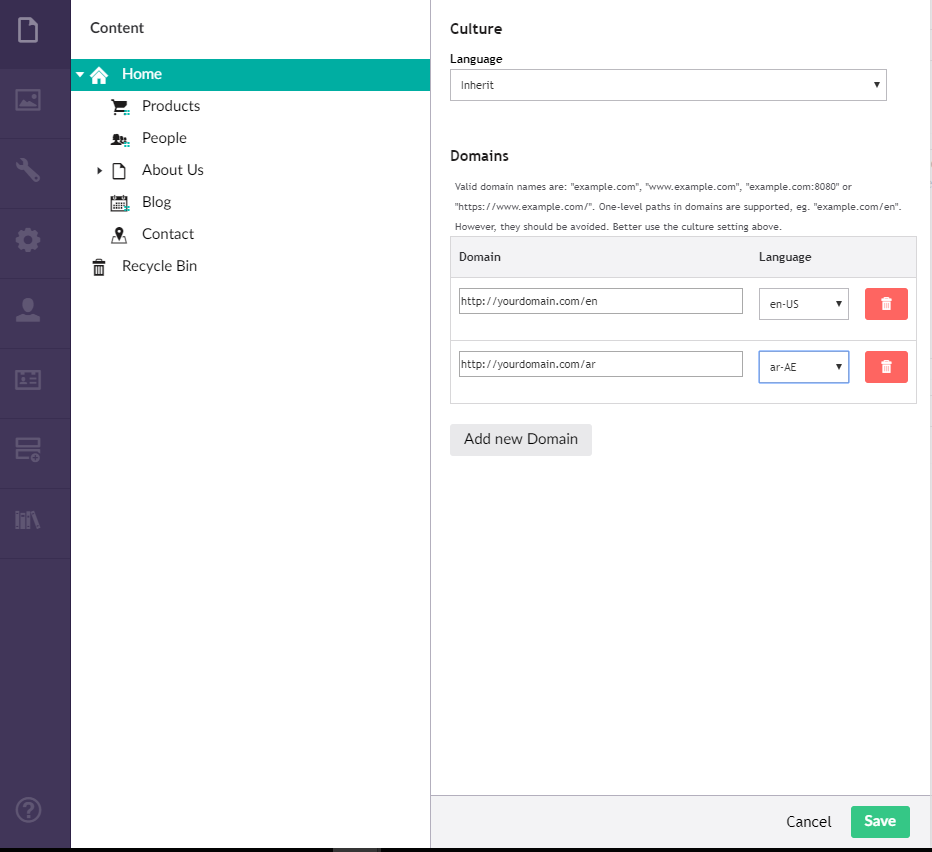
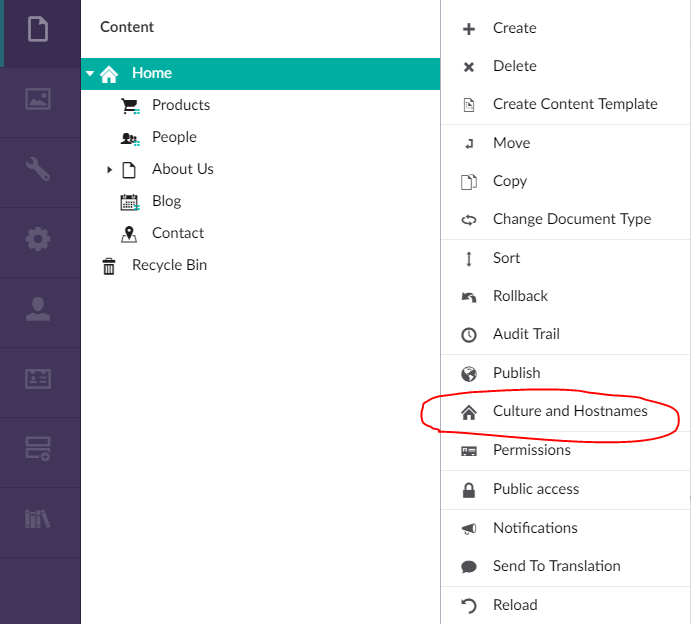
6. Master server
- if your website is running in a different server you can set the main server by looking in the database table umbracoServer.
- This will determine where scheduleTasks process, background tasks, etc will run.

7. scheduledTasks
- Umbraco has a built in background task that can run based on interval.
- You can add a URL that will be called based on interval seconds.
- Config > umbracoSettings.config > scheduledTasks node

8. disallowedUploadFiles
- There are cases that svg files are going to be uploaded in you media files. This is disallowed by default and order to allow it you need to modify the disallowedUploadFiles node in the umbracoSettings.config.
- Config > umbracoSettings.config > content/disallowedUploadFiles node

9. MacroErrors
- If you don't want Macro errors breaking your page you can disable it in the umbracoSettings.config.
- Config > umbracoSettings.config > content/ MacroErrors node

10. ExamineIndex
- This a built search indexer in Umbraco to search through your Umbraco Contents.
- It is built on top of Lucene so you can use Lucene query to search through your contents.
- Config > ExamineIndex.config
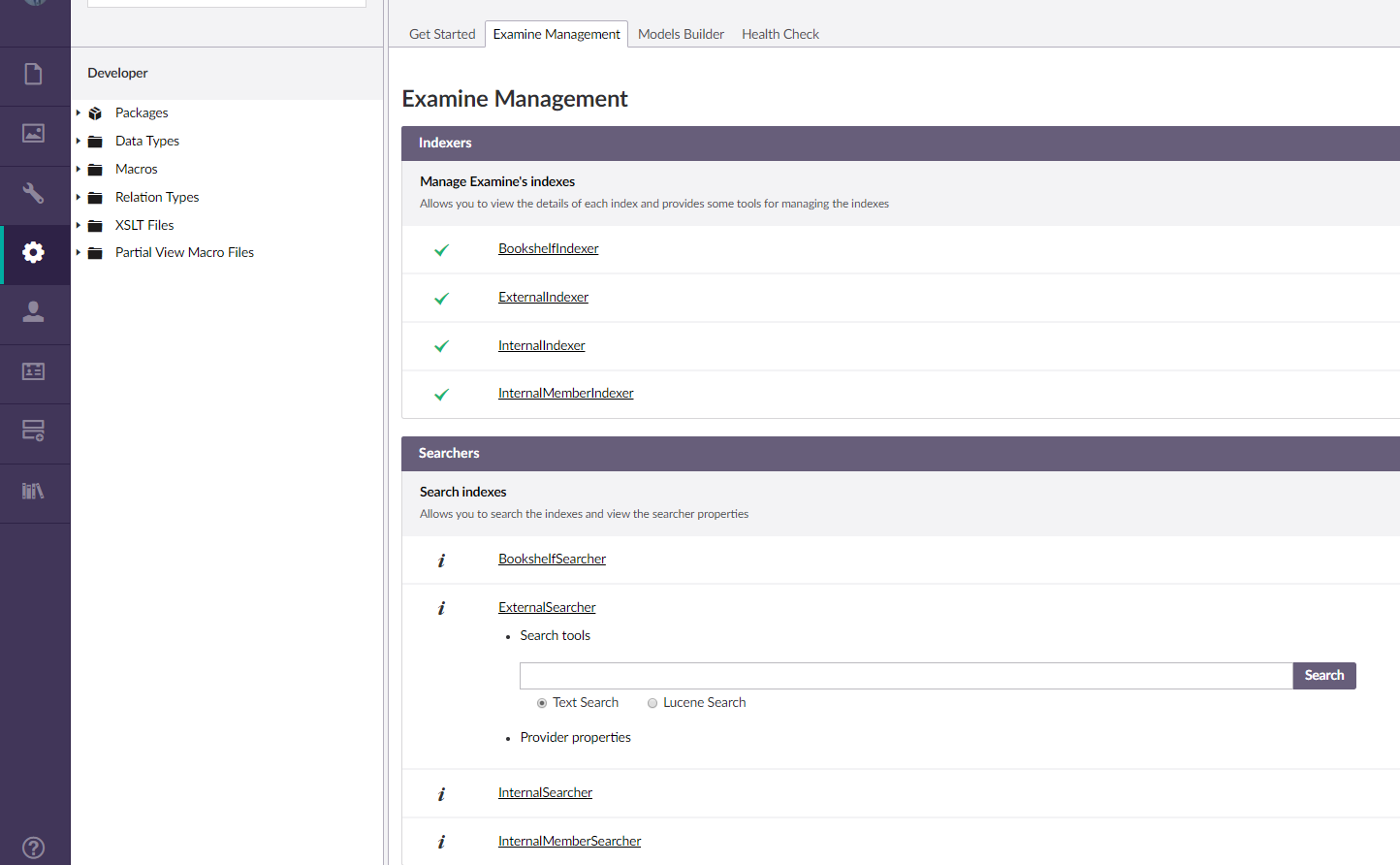
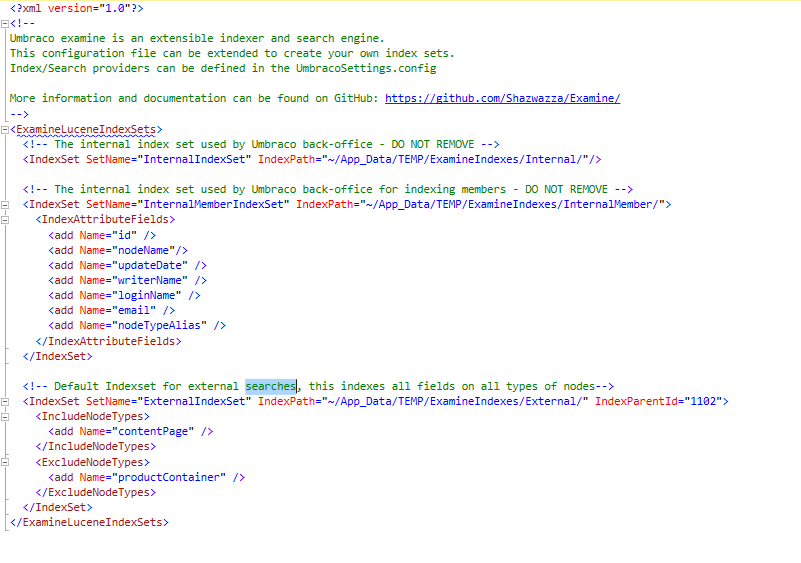
Do you also know any feature of Umbraco that you learned by experience? Share it in the comments.









